Environment Notifications
The
page provides real time updates on the status of flow saves and runs.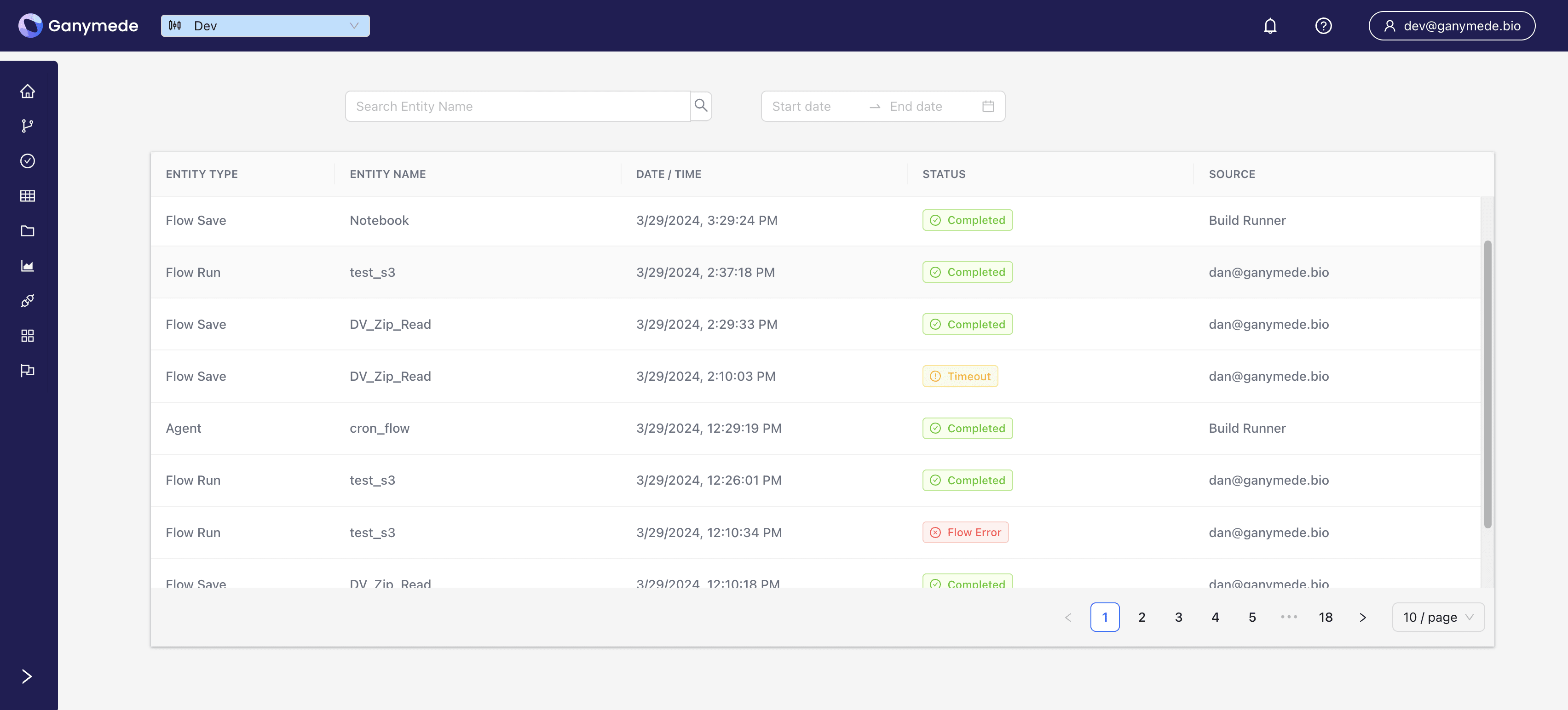
The notifications table provides the following information per event.
- Type: Events of type SAVE are created when flows are saved and events of type RUN are created when flows are run.
- Flow Name: Name of the flow that was saved or run. Search bar is provided for filtering on specific flows.
- Date / Time: The date and time the event was created.
- Status: The following are the status types:
- Processing: Event was kicked off and is processing. Processing SAVE events will disable users from running flows as the entire environment is saved and deployed when a user saves a flow. Once all SAVE events are out of the PROCESSING state, flow runs will be available again.
- Completed: Event completed successfully.
- Flow Error: Only possible for events of type RUN. This means a flow run failed and the detailed logs can be viewed on the Flow Runs page.
- Error: An unexpected error occurred on our end. Users should retry the operation or contact Ganymede Support for assistance.
- Timeout: Notification timed out 180 seconds after event start. Users should check the flow that triggered the event for the latest status or try again.
- User: User login triggering the associated event