Flow Runs
The
page contains the current status of different flow runs that have been executed. To view historical runs for a given flow, select the flow from the datalist in the header.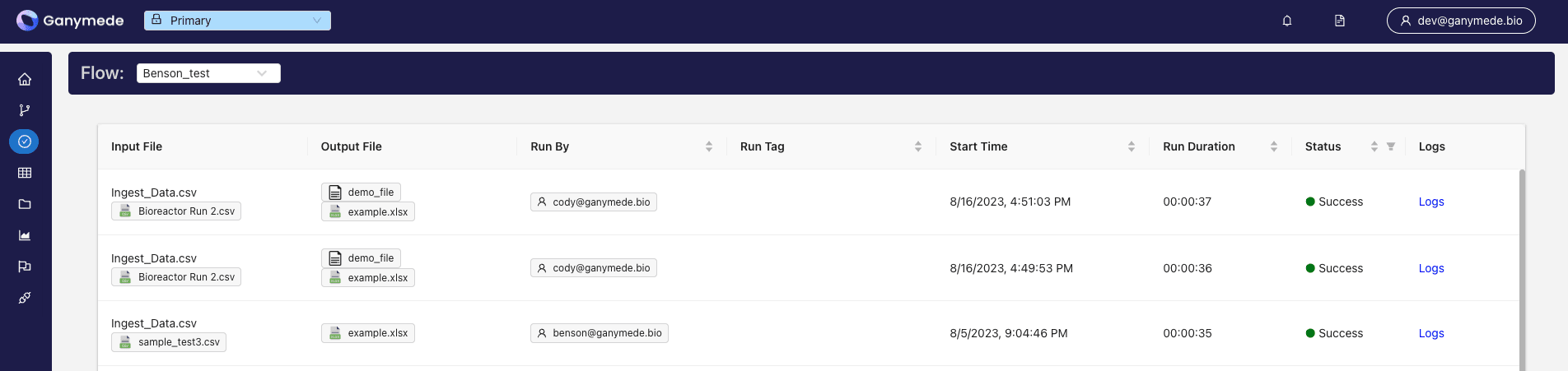
To download or get more information on an input or output file, click on the file name to expose a pop-up allowing you to download the file or view additional information about the file.
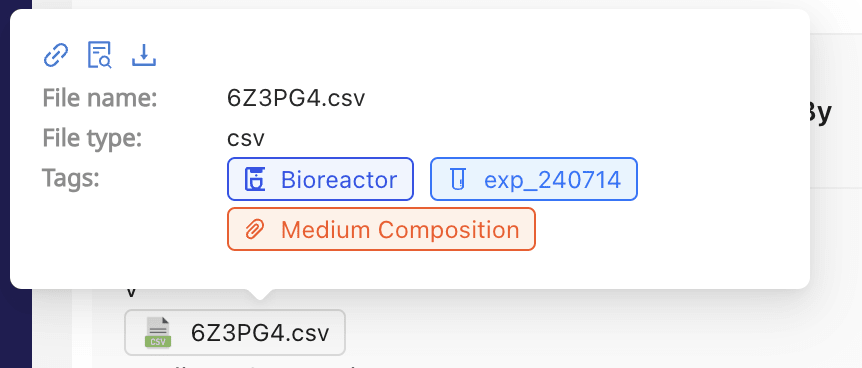
Observing Flow Status
The run status table displayed consists of the following columns:
- Input File: Input files and input parameters associated with flow run
- Output File: Output files (if applicable)
- Run By: Login associated with user that ran the flow
- Start Time: Timestamp of when flow was initiated
- Run Duration: HH:MM:SS of flow execution time.
- Status: Current status for a flow run instance. Possible status values are:
- Running: Job is in the process of running
- Success: All nodes have run successfully
- Failed: At least one node has failed to run successfully
- Logs: Opens up a modal with logs for each node.
Observing Node Status
Expanding the status box shows a list of nodes with corresponding run statuses indicated by color. Some common values for colors that you will see are:
 Red: failure after retries exhausted
Red: failure after retries exhausted Light green: currently running
Light green: currently running Dark green: successful run
Dark green: successful run Gray: queued; awaiting system resource to commence
Gray: queued; awaiting system resource to commence Yellow: failure to run on at least 1 try; awaiting retry
Yellow: failure to run on at least 1 try; awaiting retry Dark Orchid: skipped prior to completion; this color may indicate a system resource limitation
Dark Orchid: skipped prior to completion; this color may indicate a system resource limitation Orange: dependency for node has failed, preventing this node from being run
Orange: dependency for node has failed, preventing this node from being run
Determining what code ran
Flow Runs will have a link to a Flow Version which indicates what version of the Flow ran for the given Flow Run.
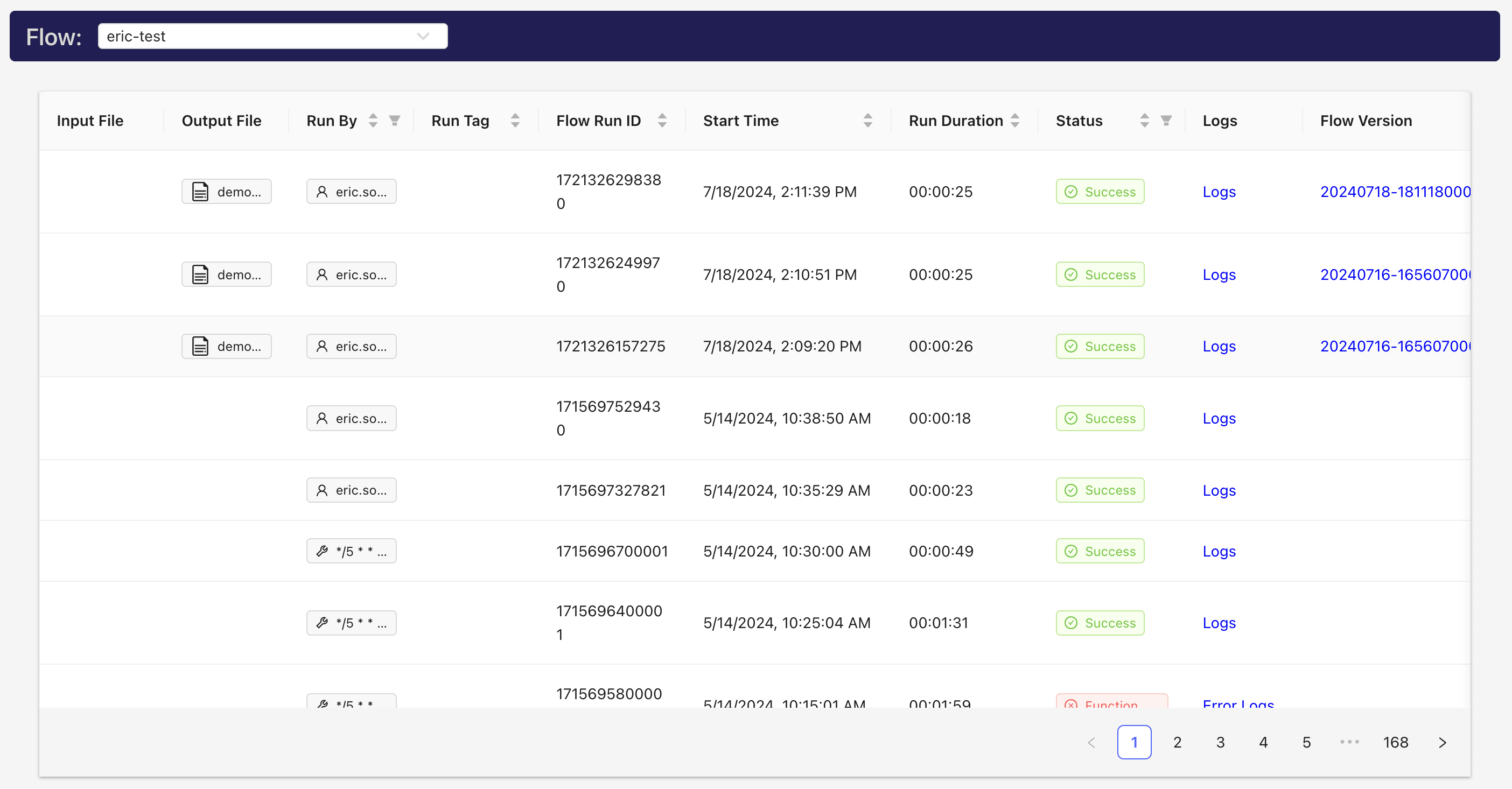
note
Flow Runs started before July 20th 2024 will not be linked to a Flow Version