Flow View
The
page provides access to running flows and viewing run history. This page can be accessed by clicking on a flow on the page.Running flows
To run a flow, drop a file into the upload box and click the
button on the left side of the run box.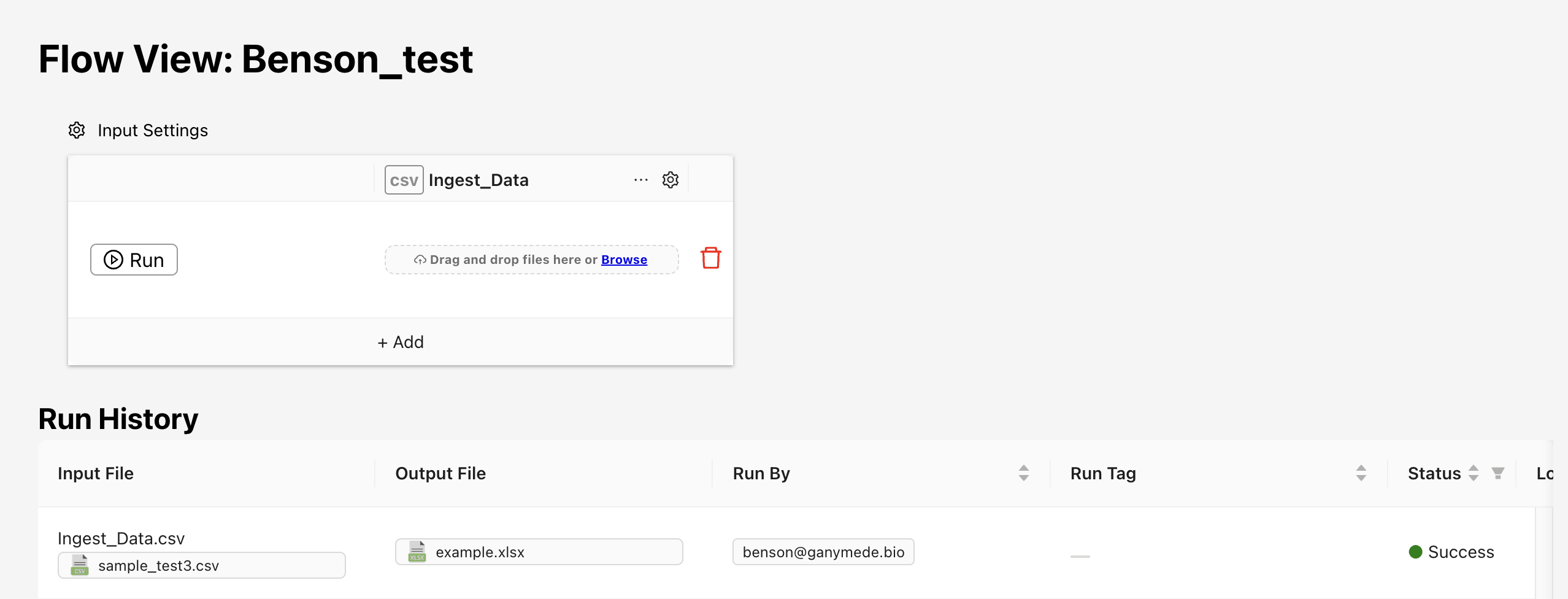
Flow status indicators
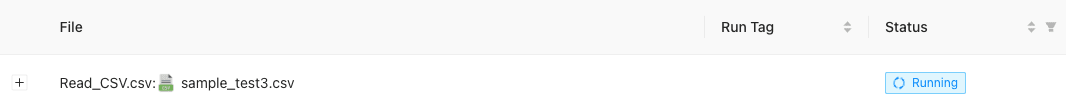
Flow-level status
The Run History table contains the following status information on historical runs:
- File: Input files and input parameters associated with flow run
- Run Tag: Run tags associated with flow run. An example run tag would be a Benchling custom entity ID used to reference a table within Benchling.
- Status: Run status for a flow run instance. Possible status values are:
- Running: Job is in the process of running
- Success: All nodes have run successfully
- Failed: At least one node has failed to run successfully
Node-level status
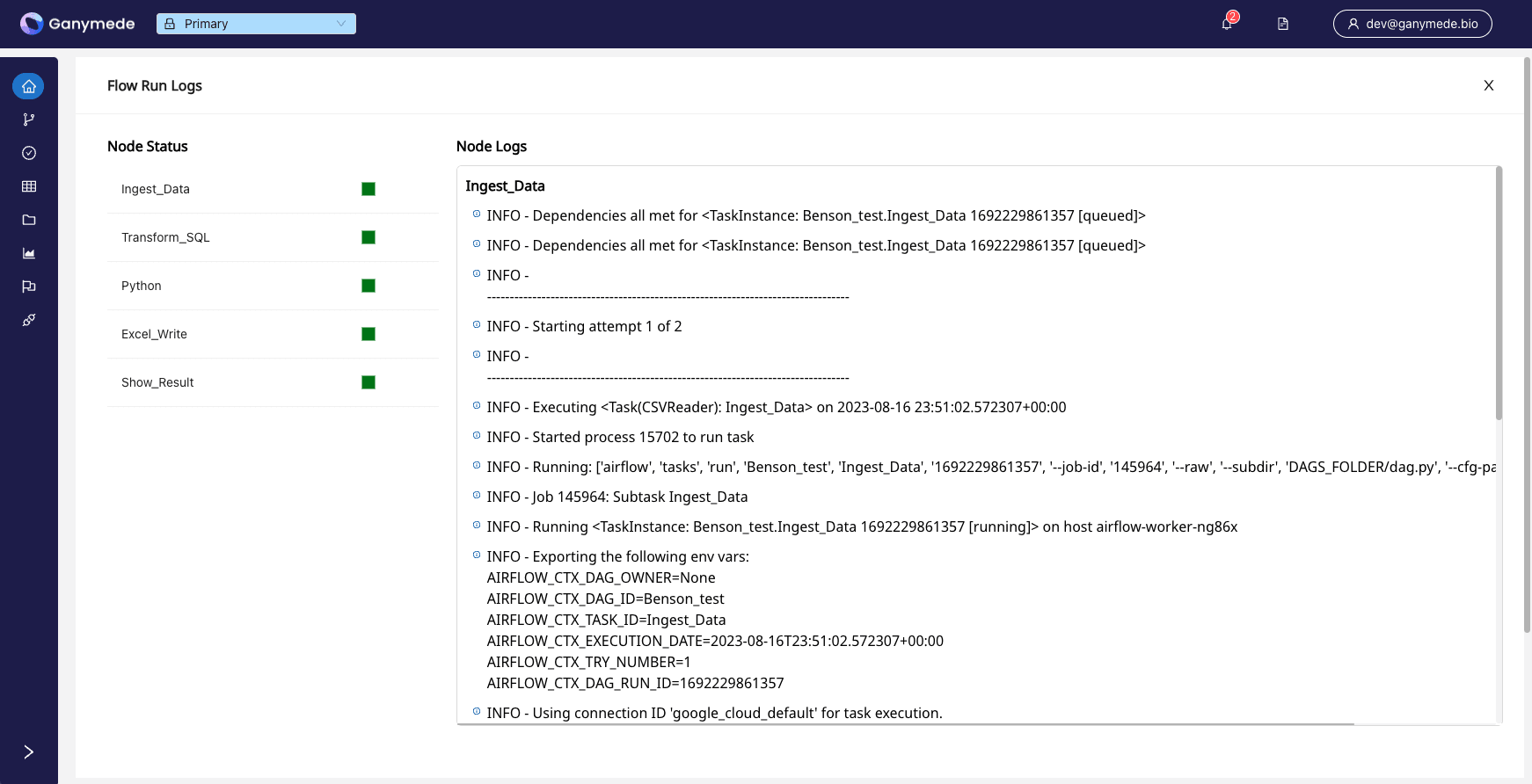
Clicking on the plus sign found on the left hand side of each Run History table record expands the view to display node-level status.
Some common values for colors that you will see are:
 Red: failure after retries exhausted
Red: failure after retries exhausted Light green: currently running
Light green: currently running Dark green: successful run
Dark green: successful run Gray: queued; awaiting system resource to commence
Gray: queued; awaiting system resource to commence Yellow: failure to run on at least 1 try; awaiting retry
Yellow: failure to run on at least 1 try; awaiting retry Dark Orchid: skipped prior to completion; this color may indicate a system resource limitation
Dark Orchid: skipped prior to completion; this color may indicate a system resource limitation Orange: dependency for node has failed, preventing this node from being run
Orange: dependency for node has failed, preventing this node from being run
Logs associated with each flow step can be accessed by clicking on the corresponding colored box.
Error Attribution
Developers on the platform are able to throw specify an error type and message associated with a failed node, as shown in the example code below, which would live within a node. The type is displayed on the status tag of the Run History table.
from ganymede_sdk.flow_runtime import GanymedeException
# available exception types are: Validation, Connection, Function
raise GanymedeException(message=”Peaks not detected in results”, exception_type=”Function”)
Categories of errors are:
- Validation: Schema validation errors; an example use case would be a Pandas DataFrame failing to validate against a Pandera schema.
- Connection: Errors related to connecting to external services. Check for errors related to authentication, service availability, and how the service is being accessed.
- Function: Errors related to function logic; an example use case would be a failed function call to a Python package.