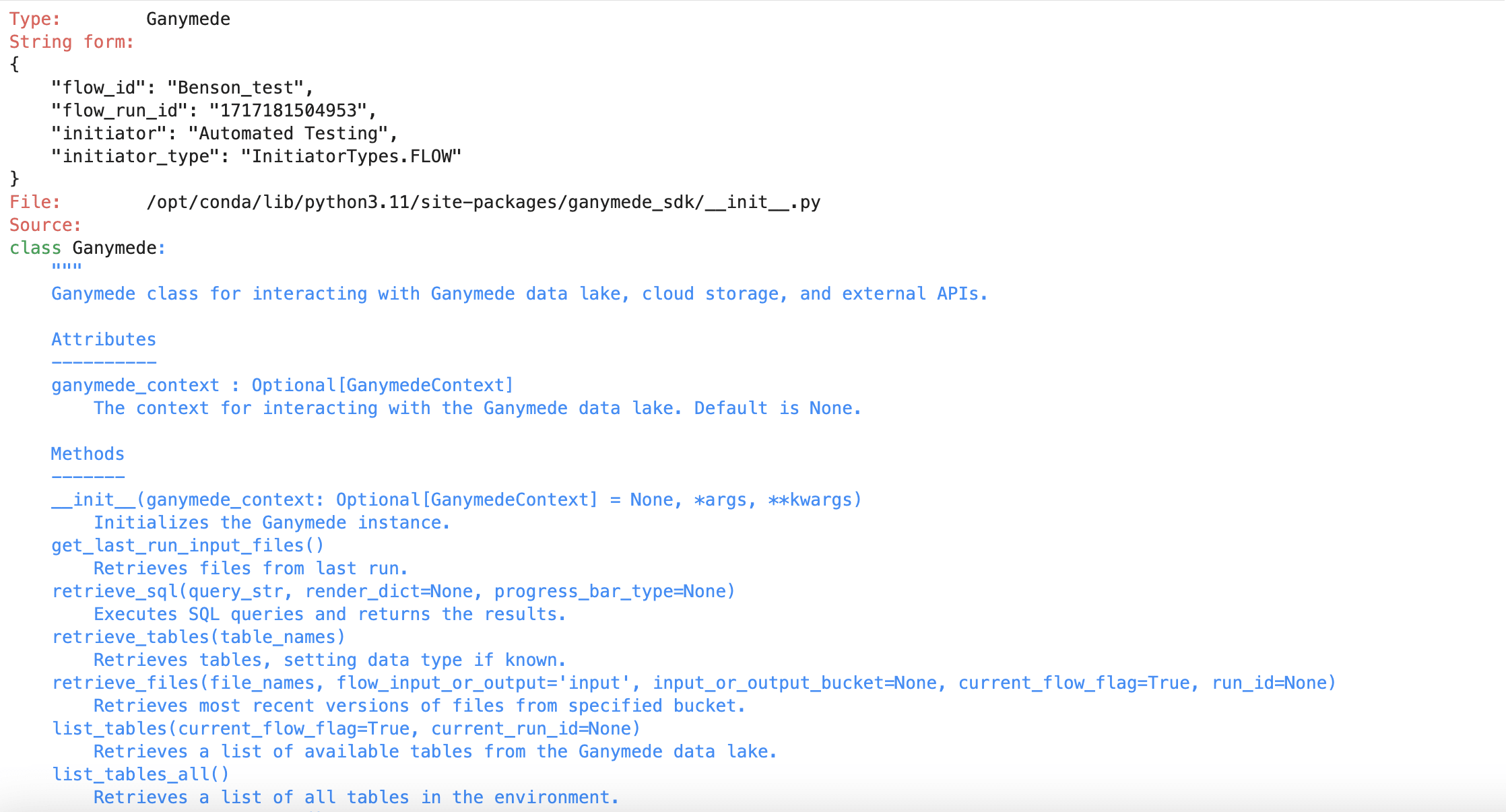SDK Overview
The Ganymede platform contains 2 SDKs:
ganymede_sdk: for interacting with Ganymede directly from editor and analysis notebooksagent_sdk: for Agents v5.0+, interacting with Ganymede from Agent notebooks
Ganymede SDK
from ganymede_sdk import Ganymede
- Ganymede Class: Provides methods for listing and retrieving data stored in Ganymede.
- Benchling Class: Includes convenience methods for accessing Benchling data.
- Analytical methods and more granular API documentation can be found under the SDK header on the left
- AI Integration: Learn how to interact with Ganymede using natural language.
- Allotrope Schemas: Access DataFrame schemas for validating DataFrames against Allotrope standards.
Agent SDK
import agent_sdk
The Agent SDK contains methods for displaying log messages, sending data to Ganymede, and interacting with the file system that a Connection is running on. The separation between Agent SDK and Ganymede SDK allows for a more lightweight Agent.
Tips and Tricks
tip
You can introspect functions directly within a notebook by using ? or ?? before the function name in a notebook cell. For example:
from ganymede_sdk import Ganymede
g = Ganymede()
# shows function signature and docstring
?g.retrieve_sql
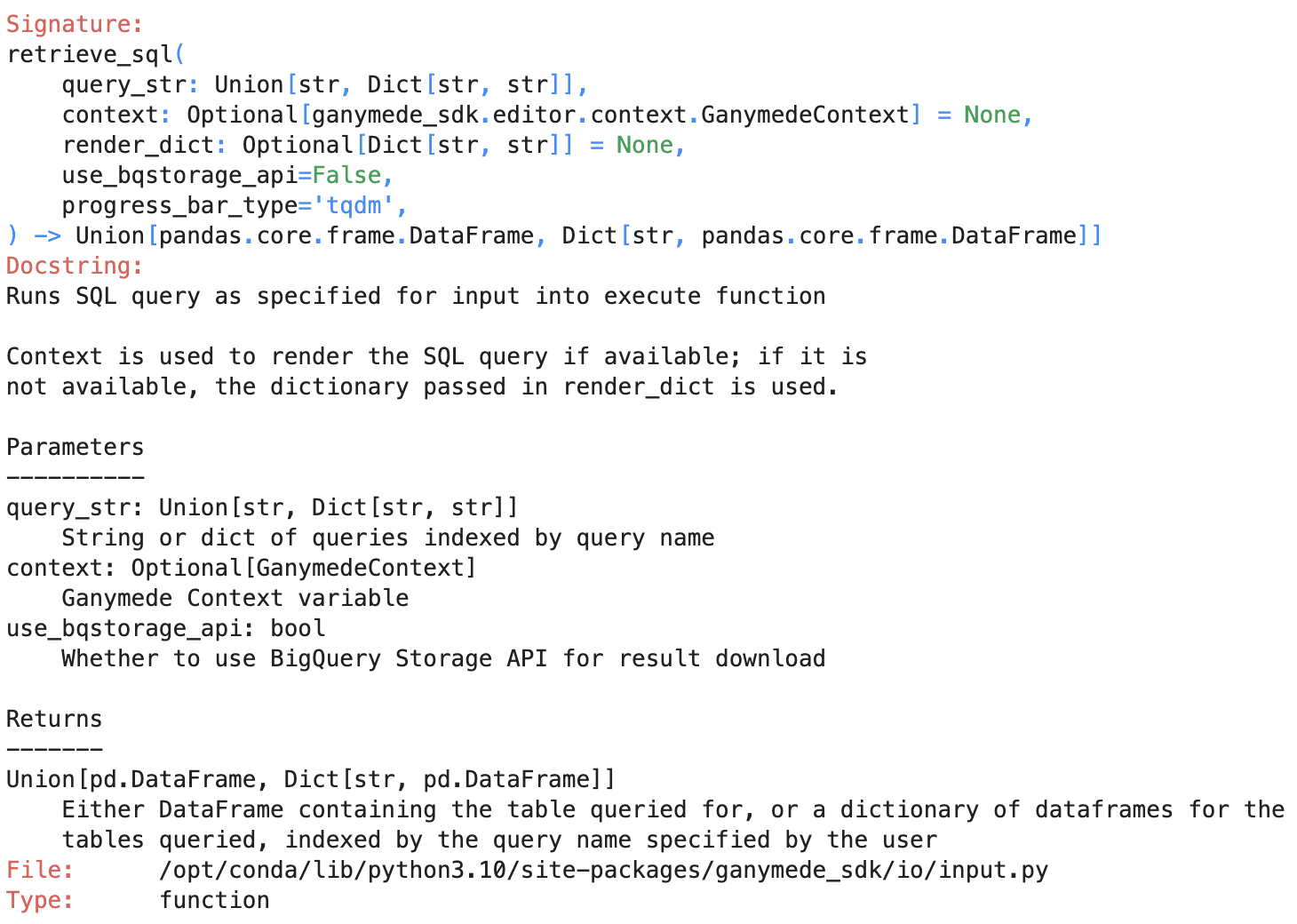
# shows function signature and source code
??g