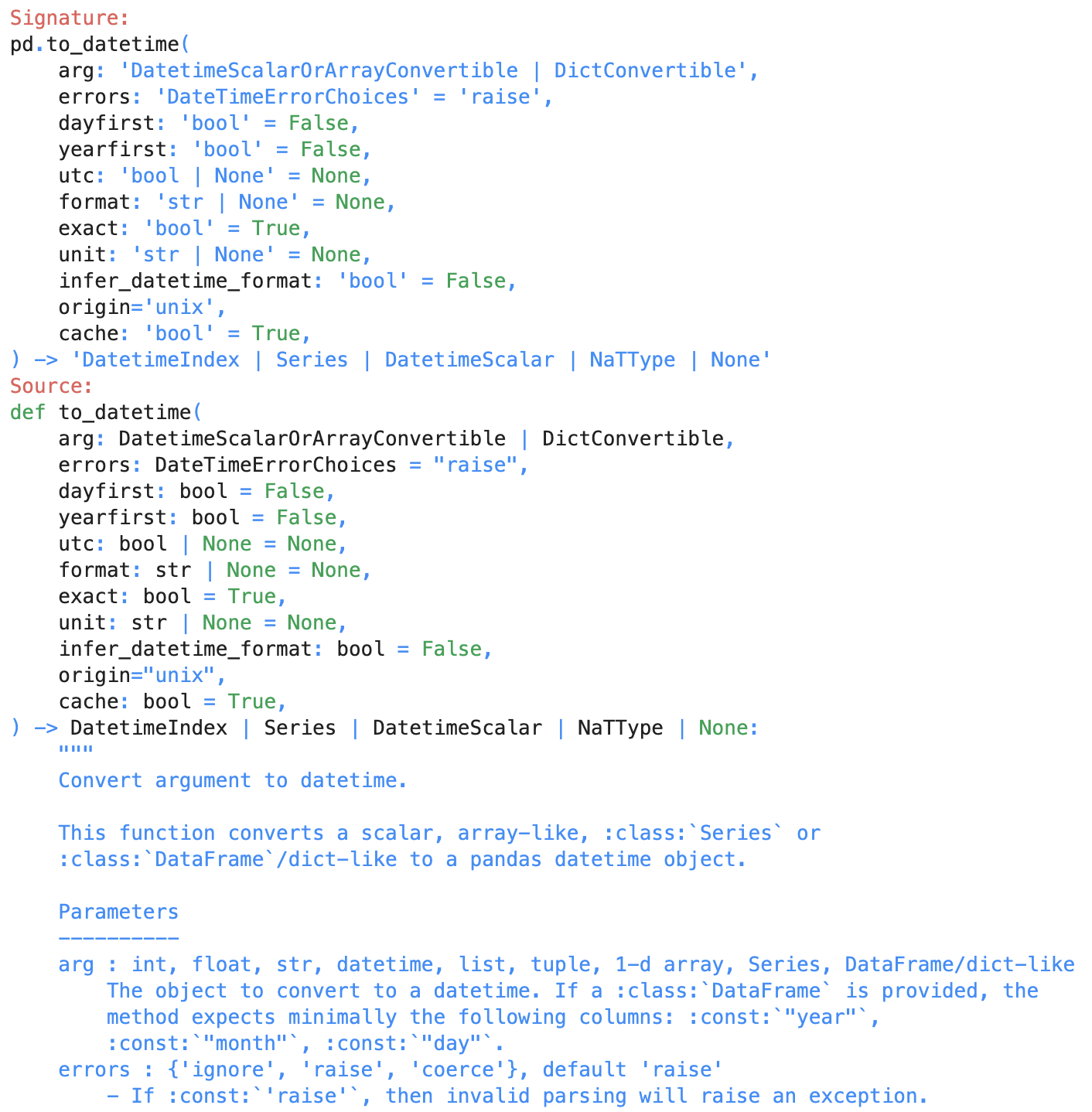Node Editor Tips
Summary
Notebooks come with a number of features that facilitate code prototyping and development.
Reading function signature and docstring
Functions can be introspected by pressing Shift+TAB after the function name in a notebook cell, or by typing ? after the function name in a notebook cell. This will display the function signature and docstring.
from ganymede_sdk import Ganymede
# instantiate Ganymede object
g = Ganymede()
# shows function signature and docstring in a popup modal
g.retrieve_sql<Shift+TAB>
# alternative method to show function signature and docstring in a pane at the bottom of the screen
g.retrieve_sql?
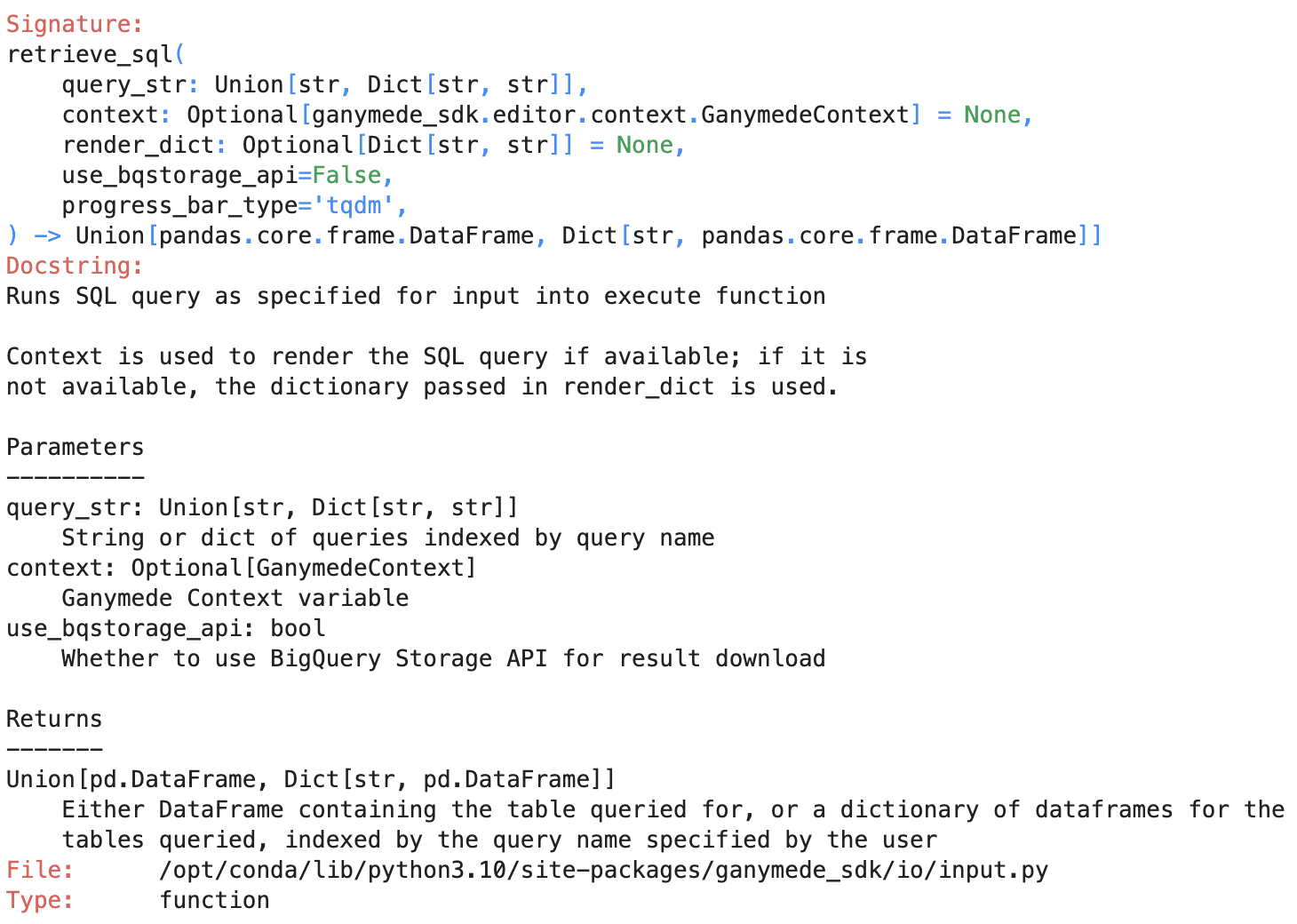
Reading function signature and source code
The source code for a function can be observed by typing ?? after the function name in a notebook cell. This will display the function signature and source code.
import pandas as pd
pd.to_datetime??