File Tag Activity
The Tag Activity page provides a detailed view of all activities related to a single File Tag. All activities for the selected tag are displayed on a timeline in chronological order, with each activity showing its type and detailed information.
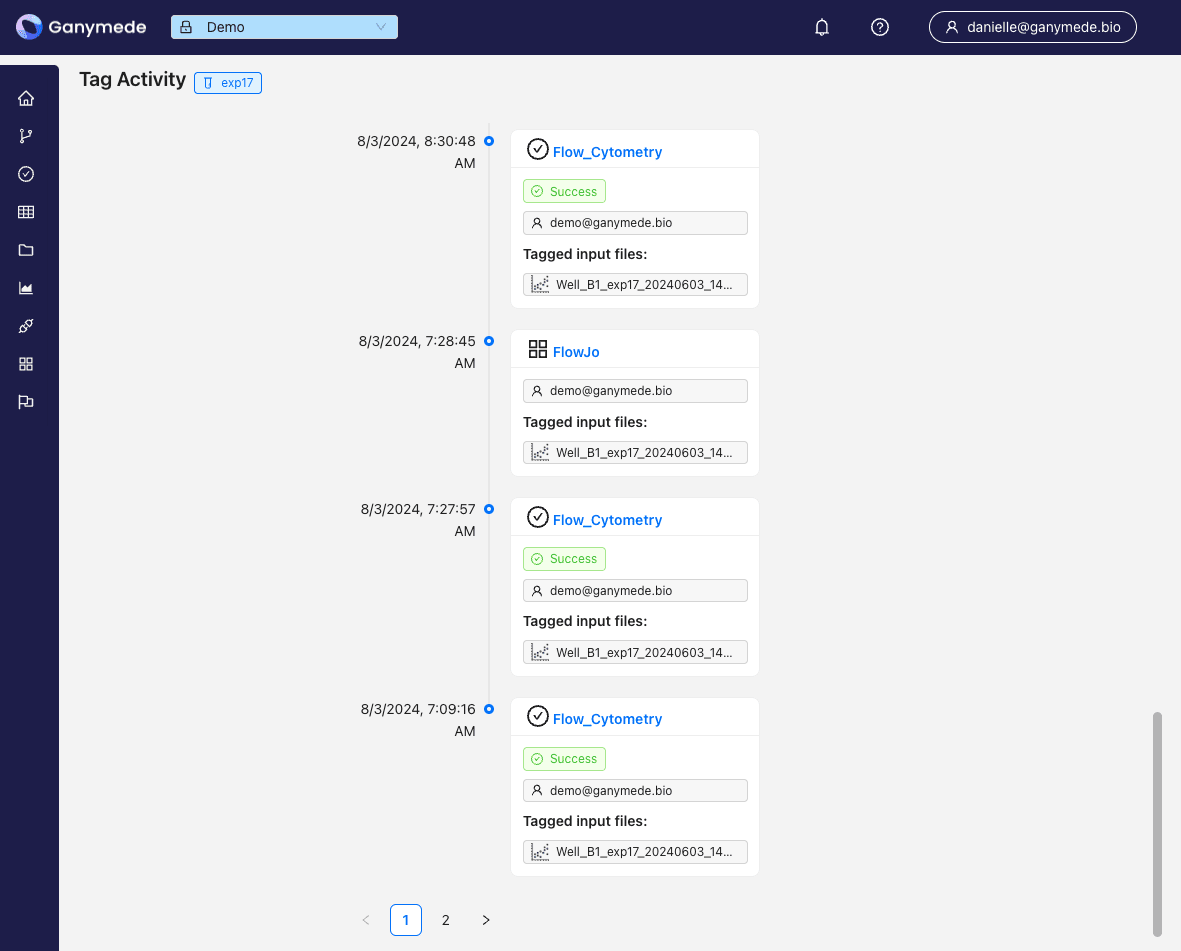
Viewing Tag activity
To view a Tag's activity, click on the File Tag chip on the
page, or click on its file name.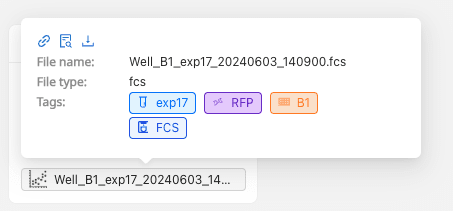
Reading Tag activity
Tag activity is grouped into the following categories:
- Files used in . Details shown include time the file was used in the Flow run, link to the corresponding Flow run details, Flow run status, user that ran the Flow, and a summary of input and output files.
- Input and output files tagged in a . Details shown include application used (e.g. FlowJo), user that started the session, and a summary of input and output files.
- Files used in . Details shown include connection name, link to Connection details, user that initiated the Connection, and a summary of files used in the Agent Connection.